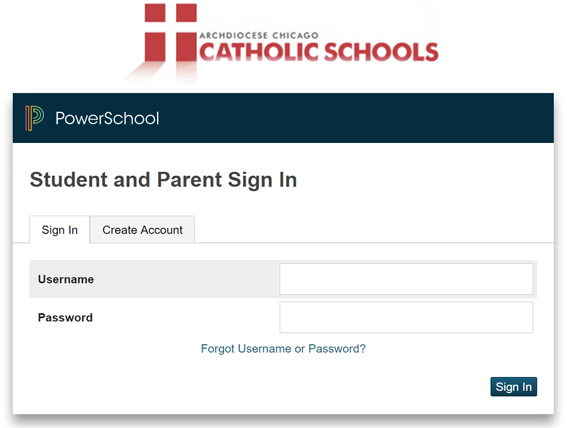Powerschool
St. Celestine School uses PowerSchool administrative software program. Once you set up your Parent Account, you can regularly monitor your child’s (children’s) grades, academic progress and attendance for the active term.
Once you create your own account, you can create a bookmark on your personal web browser so you do not need to go through here if not needed. If you have any questions about PowerSchool please contact the school office for assistance.
If you are already a PowerSchool user you can type in your User Name and Password.
If you need to Create an Account here are the PowerSchool Instructions:
You will create your own PowerSchool login and link your child(ren) to that account.
Click here or go to: https://archchicago.powerschool.com/public
- Click “Create Account”
- All fields are required. Enter your first name, last name, email address, desired user name and password (twice for verification).
- Enter your child’s and as: School will provide exact name
Access ID is: School will provide exact ID
Access Password is: School will provide exact Password - Choose your relationship to the student from the drop down menu.
- You many enter your other children’s codes on this same screen, or add them later under Account Preferences.
- Click the “enter” button.
- You will see your child’s attendance and grades for the active term.
- The areas we are focusing on with our Parent Portal are Grades and Attendance, Attendance History, and Account Preferences.