Shop on Amazon Smile!
You can help St. Celestine School earn free funds! Sign-Up Today!
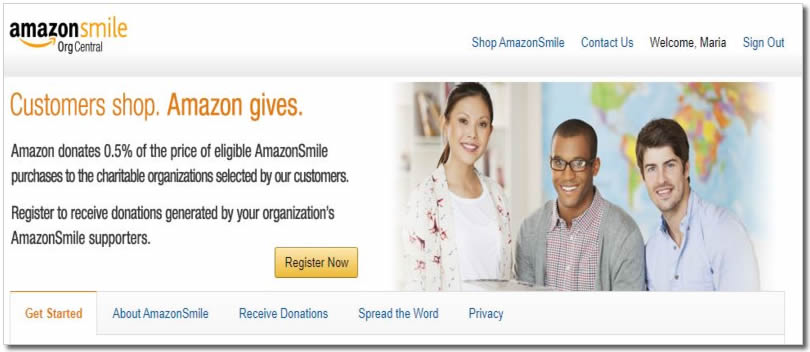
Here’s How to Use AmazonSmile to Support St. Celestine School
- Go to smile.amazon.com
- You will be prompted to choose a charitable organization. Type in “St. Celestine Parish and School” and click the Search Button.
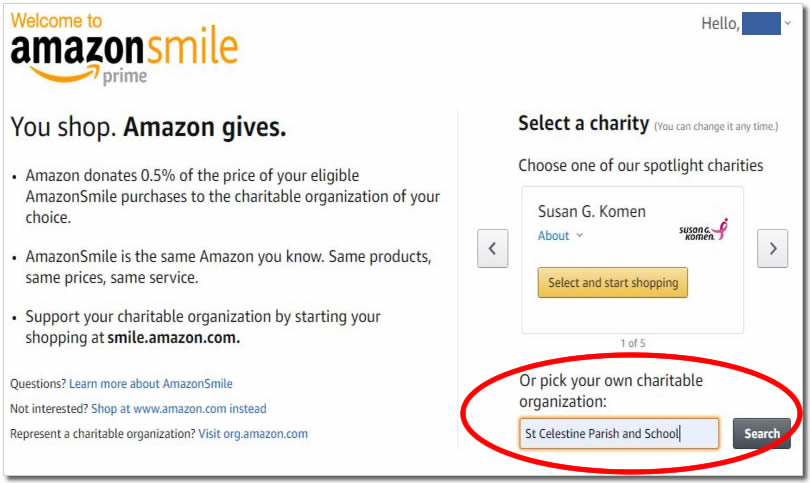
- When you see the name pop up on the next screen, click the Select Button.
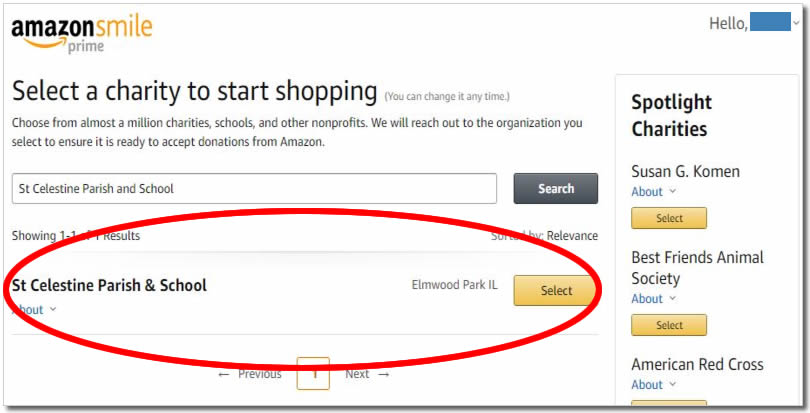
- That’s it! Now, every purchase you make through smile.amazon.com will result in a small donation going to St. Celestine School!
Some Facts
- The donations made will go directly to the school not Parish and School. We are in the process of updating the name on AmazonSmile to reflect this.
- This does not increase your cost of what you buy on Amazon. Amazon gives us 0.5% donation for free.
- Once you signed up through smile.amazon.com, update your Amazon website bookmark so it sends you to the “Smile” version. If you forget and go to your regular Amazon account, you’ll get a pop-up asking if you’d prefer to use Smile and you can click ok/yes.
- If you need more help or have any questions, read Amazon’s FAQ: Here!
THANK YOU for using AmazonSmile!
SIGN-UP TODAY and use it all year long and during holiday seasons while you shop Amazon. We really appreciate everything you do to help our school earn more donations! Every little bit helps St. Celestine School!